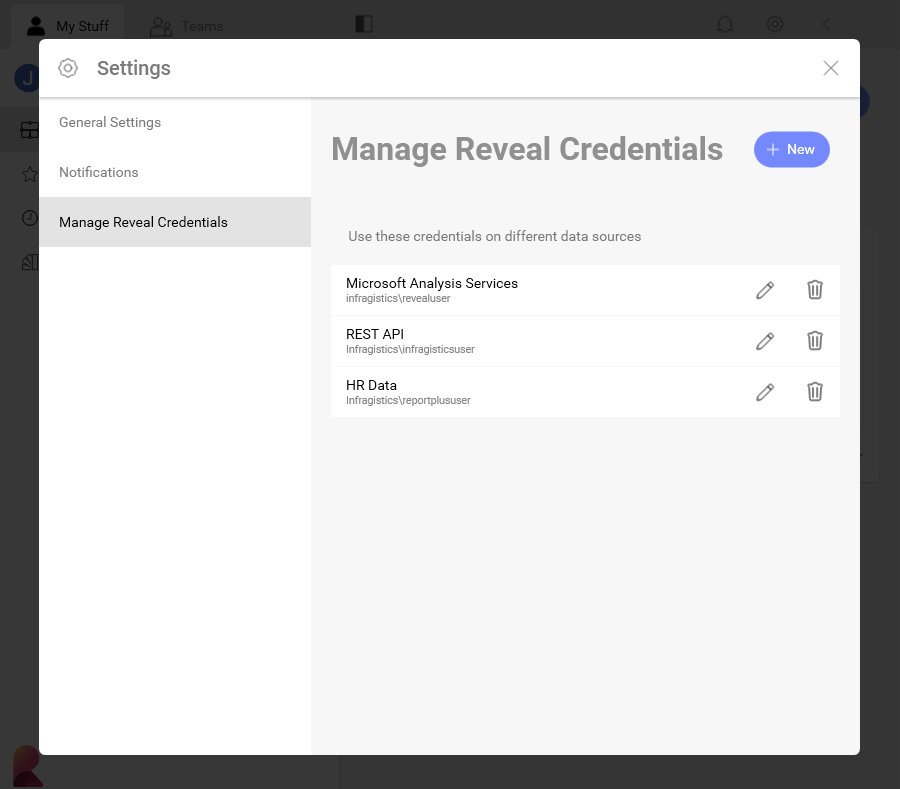
When configuring certain data sources in Reveal, you may need to provide your account credentials for these services to access your information. These credentials are encrypted and stored by Reveal for future use.
To access and manage all your credentials, click/tap on the gear at the right top corner, choose Settings and go to the Manage Reveal Credentials section.
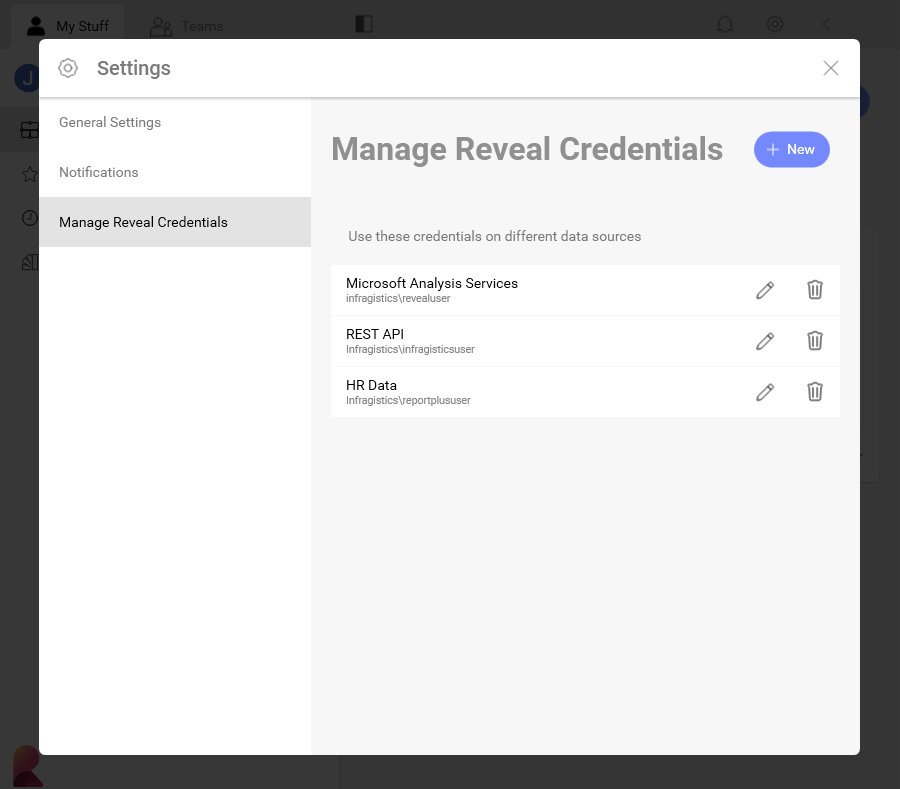
In this section, you can create, edit and remove credentials for all your data sources accounts.
To add new account credentials to the list, click/tap the + New button in Manage Reveal Credentials screen.
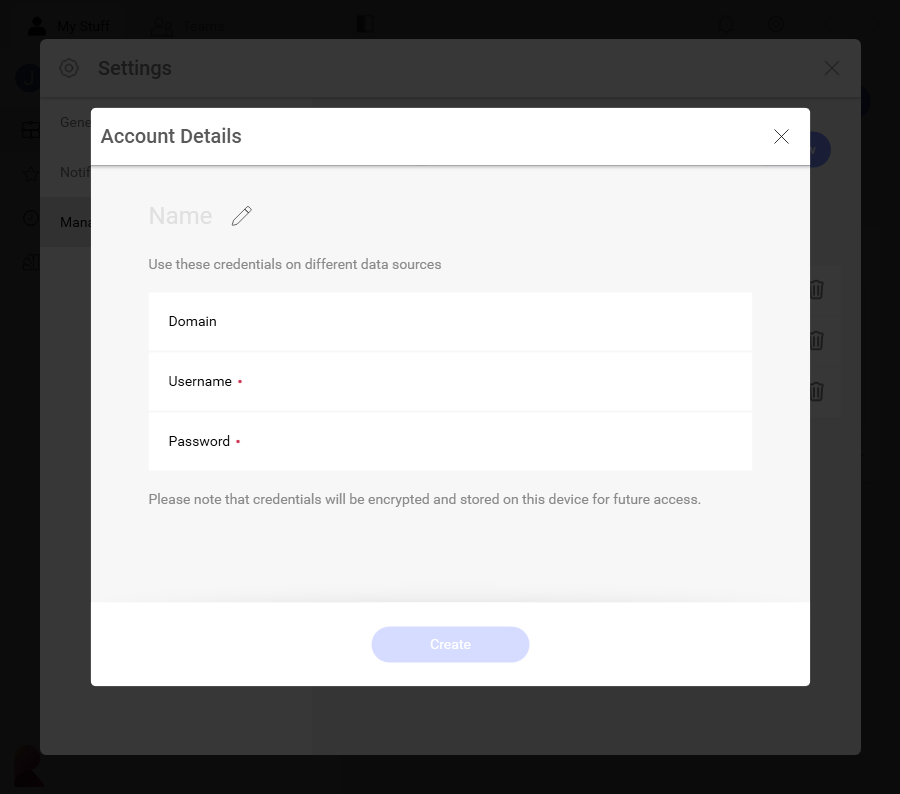
In the Account Details screen fill in the following information:
Name: the name for your data source account. It will be displayed in the list of accounts in the Credentials dialog of every data source requiring your credentials.
(Optional) Domain: the name of the domain, if applicable.
Username: the user account for the service.
Password: the password to access the service.
Click/Tap Create to finish adding your account details.