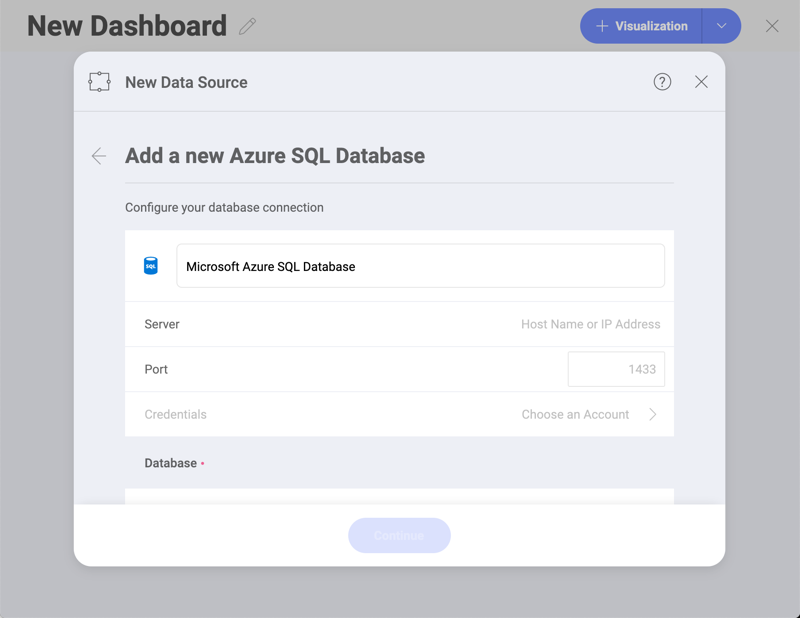
To configure an Azure SQL data source, you will need to enter the following information:
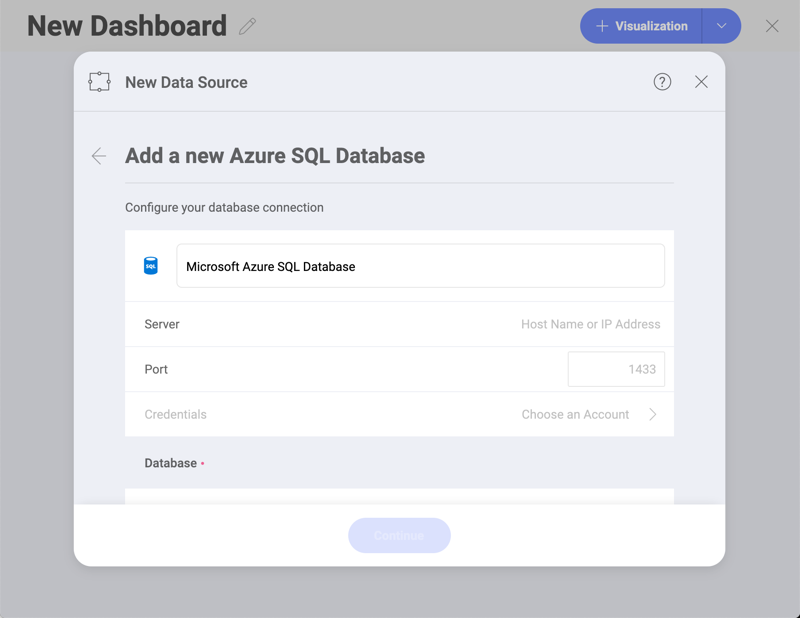
Data Source Name: this field will be displayed in the Data Sources list.
Server: the computer name or IP address assigned to the computer on which the server is running.
Port: if applicable, the server port details. If no information is entered, Reveal will connect to the port in the hint text (1433) by default.
Credentials: after selecting Credentials, you will be able to enter the credentials for Azure SQL or select existing ones if applicable.
Name: the name for your data source account. It will be displayed in the list of accounts in the previous dialog.
(Optional) Domain: the name of the domain, if applicable.
Username: the user account for Azure SQL.
Password: the password to access Azure SQL.
(Conditional) Database: Once you connect to your account, you will get your databases to choose from (if more than one).
Once ready, select Create and Use. You can verify whether the account is reaching the data source or not by selecting Test Connection.
Finally, if you want to know more about any of the following:
How to find your Server Information
Working with Views
Working with Stored Procedures
Please refer to SQL Server as both Reveal data sources work in a similar same way.